Math Topics
Learning Support
Professional
![]()


Technology Integration is a four part series on essential questions, technology integration resources, web page design, and multimedia in projects. Sections contain relevant opening essays and resources.
Part 1: Essential Questions
Part 2: Technology Integration Resources
Part 3: Web Page Design
Part 4: Multimedia in Projects
![]()
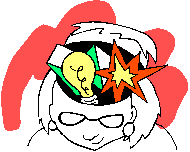 The
dynamics of the learning process are influenced in turn by the ways people
think: rational versus creative; deductive versus inductive; logic versus
perception; analysis versus synthesis. Our thinking is both individual and
social. It is also affected by our emotional state, attitudes, and
experiences. With the rise of artificial intelligence, some of that
thinking is offloaded to machines.
The
dynamics of the learning process are influenced in turn by the ways people
think: rational versus creative; deductive versus inductive; logic versus
perception; analysis versus synthesis. Our thinking is both individual and
social. It is also affected by our emotional state, attitudes, and
experiences. With the rise of artificial intelligence, some of that
thinking is offloaded to machines.
According to Rupert Wegerif (2002), "[T]he kinds of thinking that people value most depend on the cultural and historical context and particularly upon the kind of technology that people have at their disposal to help them think” (p. 11). “Technology, in various forms from language to the internet, carries the external form of thinking. Technology therefore has a role to play through supporting improved social thinking (e.g. providing systems to mediate decision making and collective reasoning) and also through providing tools to help individuals externalize their thinking and so to shape their own social worlds” (p. 15).
Robert Kuhn (2000), an expert in brain research, indicated that few people really understand the complex nature of how technology is transforming thinking. “The change in mental process is nothing less than a shift in worldview. Technology is radically transforming our thinking in at least three new ways:
(1) information is freely available, and therefore interdisciplinary ideas and cross-cultural communication are widely accessible;
(2) time is compressed, and therefore reflection is condensed and decision-making is compacted;
(3) individuals are empowered, and therefore private choice and reach are strengthened and one person can have the presence of an institution.
So what kind of new thinking is technology engendering? Notice what happens. With an increasing number of diverse ideas circulating freely and widely, and with people more empowered but with less time to assess value, and with vast communications amplifying opinions, this new thinking is at once creative and innovative, volatile and turbulent.” (Kuhn, 2000, Concluding Remarks section).
The new tools for communication that have become part of the 21st century no doubt contribute to thinking and that creativity, innovation, volatility, and turbulence that Kuhn indicated. Hence, the glossary that follows takes a further look at some of those.
Initially the Internet was characterized as a place to go to find information, associated with acquiring knowledge. It was linked with the term "Web 1.0," a read-only one-way medium. However, Web 2.0 is an evolution to a read/write medium and is the new expectation enabling anyone to participate, collaborate, and share information online using many of the tools listed in the glossary below. As Todd Lucier (2009) noted, "Web 1.0 was the content Web; Web 2.0 has generally been regarded as the social Web" (Let's Look Back section).
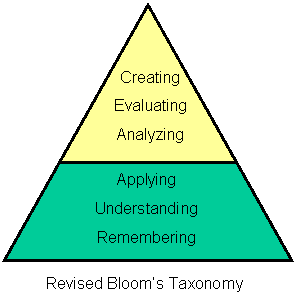 Yet, some educators have concerns about the affect on learning when using
Web 2.0 tools and other digital tools. Where do they fit in the
hierarchy of Bloom's Taxonomy? Recall that Benjamin Bloom first
developed his Taxonomy of the
Cognitive Domain in 1956 to include six levels, which from low to
high are knowledge, comprehension, application, analysis, synthesis, and
evaluation. These were later revised in 2001 to be in verb, rather
than noun form: remembering, understanding, applying, analyzing, evaluating,
and creating (Churches, 2008).
Yet, some educators have concerns about the affect on learning when using
Web 2.0 tools and other digital tools. Where do they fit in the
hierarchy of Bloom's Taxonomy? Recall that Benjamin Bloom first
developed his Taxonomy of the
Cognitive Domain in 1956 to include six levels, which from low to
high are knowledge, comprehension, application, analysis, synthesis, and
evaluation. These were later revised in 2001 to be in verb, rather
than noun form: remembering, understanding, applying, analyzing, evaluating,
and creating (Churches, 2008).
Andrew Churches (2008) added new digital verbs to each of the levels in the taxonomy, reflecting where the use of Web 2.0 and other digital tools fit into the learning process. He calls it "Bloom's Digital Taxonomy Map." Drawing from that, consider the following additional verbs associated with digital content:
Remembering: Retrieval of information can be associated with bullet pointing, highlighting, bookmarking, favorite-ing, social networking, social bookmarking, searching or "Googling."
Understanding: Advanced searching, Boolean searching, blog journaling, categorizing and tagging, commenting, annotating, and subscribing.
Applying: Running, loading, playing, operating, hacking, uploading, sharing, and editing.
Analyzing: Mashing, linking, reverse-engineering, cracking, mind-mapping, validating, and tagging.
Evaluating: (Blog/vlog) commenting, reviewing, posting, moderating, collaborating, networking, reflecting, (Alpha & beta) testing.
Creating: Programming, filming, animating, Blogging, Video blogging, mixing, remixing, wiki-ing, publishing, videocasting, podcasting, directing/producing, creating or building mash ups. (Churches, 2008)
View Jeff Utecht's Web 2.0 video on YouTube to learn more about Web 2.0 and how it differs from Web 1.0. If you need some “Explanations in Plain English“ on several on the new Web 2.0 tools (e.g., blogs--and microblogs, wikis, webcasts, podcasts, social networks, and social bookmarks), view Lee LeFever’s short video clips on those topics at YouTube.
Here's a primer for the unknowing and those who want to take their technology use to the next level. Read Dr. Patricia Deubel's A Taste of Web 2.0 in THE Journal Collaboration 2.0 (2008, Mar 19).
Advancements in technology, principally Web 2.0, social software, and digital tools, have challenged what it means to be educated and how we proceed to educate our youth in a culture where innovation and creativity, lifelong learning, personalization (my own learning space), and knowledge from and with the collective vie for a rightful place. Read Dr. Patricia Deubel's Crossroads in Education: Issues for Web 2.0, Social Software, and Digital Tools in THE Journal Collaboration 2.0 (2008, April 16).
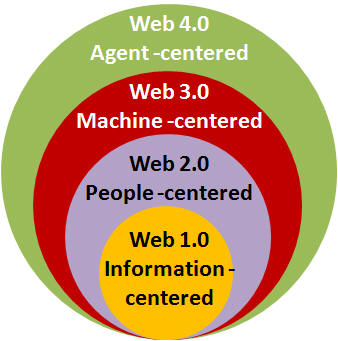 As technology is continually evolving with new tools and
their applications, new terms like "Web 3.0" and "Web 4.0" have
emerged with various definitions of them.
As technology is continually evolving with new tools and
their applications, new terms like "Web 3.0" and "Web 4.0" have
emerged with various definitions of them.
Lucier (2009) discussed the rise of Web 3.0 and provided his own definition: "the location-aware and moment-relevant Internet." The phrase makes it relatively easy for anyone to grasp the concept. Consider, "Content relevance in Web 3.0 is heightened by location and time. Intimate connections are made between the real world and the Web, often with the use of handheld data-enabled phones like iphone and other devices" (Web 3.0 Defined section). Think of applications like social networks, GPS triggered multimedia tools (from where you are find your location and get directions, local maps, phone numbers, or find local restaurants, movies, points of interest, TV listings), online storage sites that can be accessed from anywhere, real-time communications such as video calling; cell phone video broadcasting or instant photos, and instant uploading of those to the internet.
Web 3.0 has been called the semantic web, defined as a "web of data." The term was coined by Tim-Berners Lee, inventor of the World Wide Web. "The aim of design web of data is machines first, humans later. Primary objects are things so links are between things" (Aghaei, Nematbakhsh, & Farsani, 2012, p. 5). "The main difference between web 2.0 and web 3.0 is that web 2.0 targets on content creativity of users and producers while web 3.0 targets on linked data sets" (p. 6). Think of Web 2.0 as the Read/Write Web and Web 3.0 as the Portable Personal Web.
Per Aghaei, Nematbakhsh, and Farsani (2012), "Web 4.0 is also known as symbiotic web. The dream behind of the symbiotic web is interaction between humans and machines in symbiosis. It will be possible to build more powerful interfaces such as mind controlled interfaces using web 4.0. ... Web 4.0 will be the read-write-execution-concurrency web" (p. 8).
Terms in the Glossary |
||
| Click on the word to jump to its definition and related resources. | ||
| Aggregator | Folksonomy | Software as a Service (SaaS) |
| Artificial Intelligence | Glog | Virtual Reality |
| Augmented Reality | Mashup | Vodcast |
| Blended Learning | Metaverse | Voice over Internet Protocol (VoIP) |
| Blog | Modding | Walled Garden |
| Cloud Computing | Podcast | Webcast |
| Doxing | Social Network/ Social Media | Wiki |
Aggregator: "A website or software program that gathers (aggregates) and displays web content such as news headlines, blogs, and podcasts from multiple websites to a single location. It allows searches by keyword and provides summaries for browsing. It uses RSS or other types of feeds to find the content, and allows subscribing to feeds, allowing new content to be automatically downloaded when it is available. Also known as a feed reader" (Blubrry: Podcast Words You Should Know section).
An aggregator is a time saver. Think of it as your personal collection agency. Rather than going out to search multiple sites individually, the aggregator will do it for you and deposit current information from favorite blogs and news sites directly in a central location.
Aggregators work together with RSS (Really Simple Syndication) feeds. Look for an RSS icon on your favorite sites and subscribe to them. Aggregator tools include:
The following are tutorials and information about setting up your aggregator and working with RSS:
![]() Artificial Intellence (AI)
as defined in Britannica is the "ability of a machine to perform tasks thought
to require human intelligence. Typical applications include game playing,
language translation, expert systems, and robotics."
Artificial Intellence (AI)
as defined in Britannica is the "ability of a machine to perform tasks thought
to require human intelligence. Typical applications include game playing,
language translation, expert systems, and robotics."
However, in its Introduction to AI online course (chapter 1, part 1: How Shoud We Define AI?), the University of Helsinki and MinnaLearn (2018) noted that there is no officially agreed definition of AI, not even by AI researchers. But, AI can be characterized by two key properties: autonomy and adaptivity. Autonomy is "The ability to perform tasks in complex environments without constant guidance by a user." Adaptivity is "The ability to improve performance by learning from experience." There are concerns about the evolution of AI and its implications for society. In the course summary (chapter 6, part 3), the authors stated:
Artificial intelligence (AI) incorporates things, people, data, and processes. It has a long history dating back to the 1950s. AI became an academic discipline in 1956 (Wikipedia: Artificial Intelligence). There are many applications, benefits, and drawbacks associated with the use of AI (e.g., see Wikipedia: Applications of artificial intelligence).
The National Council of Teachers of Mathematics (NCTM) released its position on Artificial Intelligence and Mathematics Teaching (2024, February). Its position on the use of AI refers to "technologies derived from generative AI machine learning approaches (e.g., ChatGPT, Bard, etc.)" (Defining Terms section). Key takeaways: Although generative AI has the potential to personalize learning and streamline teaching tasks, "AI tools do not replace the need to teach math or problem solving." AI output might include biased data, hallucinations (untrue or unreaonable results), and inaccurate citations, making it important for educators to tell students to be skeptical of results and to teach them how to verify results. Further, use of such tools requires math educators to have deeper knowledge about instruction and assessment techniques. They also "need to be involved in developing and testing AI tools in math education to stay up to date with current AI trends to best prepare students for an AI future." All this requires "math teachers with more experience, not less."
 In
Envisioning AI for K-12: What should every child know about AI? authors
David Touretsky, Christina Gardner-McCune, Fred Martin, and Deborah Seehorn
(2019) identified and elaborated on five big ideas in AI for K-12 learners:
In
Envisioning AI for K-12: What should every child know about AI? authors
David Touretsky, Christina Gardner-McCune, Fred Martin, and Deborah Seehorn
(2019) identified and elaborated on five big ideas in AI for K-12 learners:
They also noted key concepts to address with students in K-2, 3-5, 6-8, and 9-12 within each idea above. Some tools and resources for AI in K-12, and efforts to develop curriculum resources are presented.
Artificial Intelligence (AI) in K-12 (2023, Spring, v1.1) prepared by CoSN in partnership with Microsoft provides an overview and resources to learn more.
Code.org has a series of videos to learn about artificial intelligence, including how it works, ethics issues, and why it matters.
Common Sense has AI Literacy Lessons for Grades 6-12. Each of the eight lessons can be completed in 20 minutes or less. Topics include what AI is, how it works, its risks and benefits, how AI is trained, AI bias, chatbots, AI algorithms, and facial recognition.
Common Sense and OpenAI also teamed up to create a free online training course for educators: ChatGPT for K-12 Educators. Per its description, this one-hour course with nine lessons "introduces you to the basics of artificial intelligence, generative AI, ChatGPT, and how to use ChatGPT safely and effectively."
ISTE has an entire section devoted to Artificial Intelligence in Education. It contains Hands-on AI Projects for the Classroom, which provide "elementary, secondary, elective and computer science teachers with innovative curricular resources about AI across various grade levels and subject areas. Each guide includes background information and four student-driven projects that directly relate to subject area standards, while providing foundational learning on what AI is, how it works and how it impacts society" (Description section). ISTE includes multiple resources on AI, along with access to courses on AI for students and teachers.
AI 101 for Teachers is a series of free videos developed in collaboration by Code.org, ETS, ISTE, and Khan Academy. Per its description, the videos will "demystify AI, explore responsible implementation, address bias, and showcase how AI-powered learning can revolutionize student outcomes."
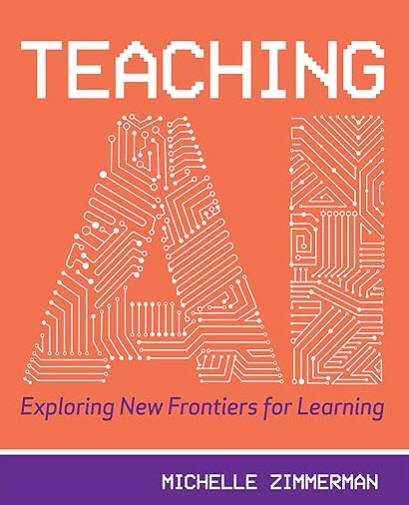 Teaching AI: Exploring New Frontiers for Learning
by Michelle Zimmerman (2018) is a publication of the International
Society for Technology in Education (ISTE). Per its description, the
book includes "perspectives from educators and industry experts on
how they are using AI; approaches to teaching about AI, including
design thinking,
project-based learning and STEM connections; tools for exploring AI and sharing it with your students;
and activities to introduce AI concepts, reflection questions and lesson ideas."
Teaching AI: Exploring New Frontiers for Learning
by Michelle Zimmerman (2018) is a publication of the International
Society for Technology in Education (ISTE). Per its description, the
book includes "perspectives from educators and industry experts on
how they are using AI; approaches to teaching about AI, including
design thinking,
project-based learning and STEM connections; tools for exploring AI and sharing it with your students;
and activities to introduce AI concepts, reflection questions and lesson ideas."
Also see Google's Collection: AI Experiments, "a showcase for simple experiments that make it easier for anyone to start exploring machine learning, through pictures, drawings, language, music, and more." Google also has a free online course Generative AI for Educators in which you'll "discover proven strategies for working with AI tools and practice using these tools to plan and update lessons, prepare instructional materials, manage behind-the-scenes administrative tasks" and more.
TeachAI is a website for artificial intelligence "empowering educators to teach with AI and about AI" per its description. The site is backed by multiple U.S. and world organizations, and several leading individuals. TeachAI posted three goals:
HOT!: TeachAI launched an AI Guidance for Schools Toolkit with real-world examples and multiple resources.
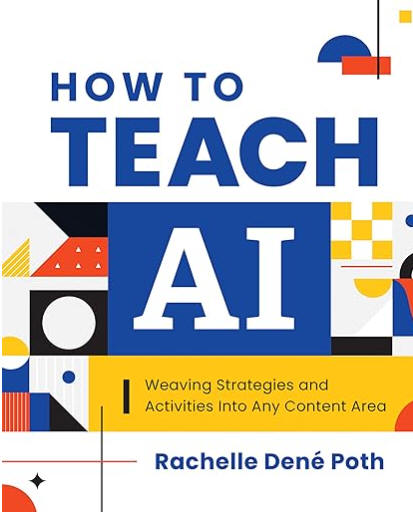 HOT!:
How to
Teach AI: Weaving Strategies and Activities into Any Content Area by
Rachelle Dené Poth (2024) is a publication of the International Society for
Technology in Education. It contains seven chapters with practical
tools and strategies for teaching AI in K-12, sample lessons, and additional
resources for learning more.
HOT!:
How to
Teach AI: Weaving Strategies and Activities into Any Content Area by
Rachelle Dené Poth (2024) is a publication of the International Society for
Technology in Education. It contains seven chapters with practical
tools and strategies for teaching AI in K-12, sample lessons, and additional
resources for learning more.
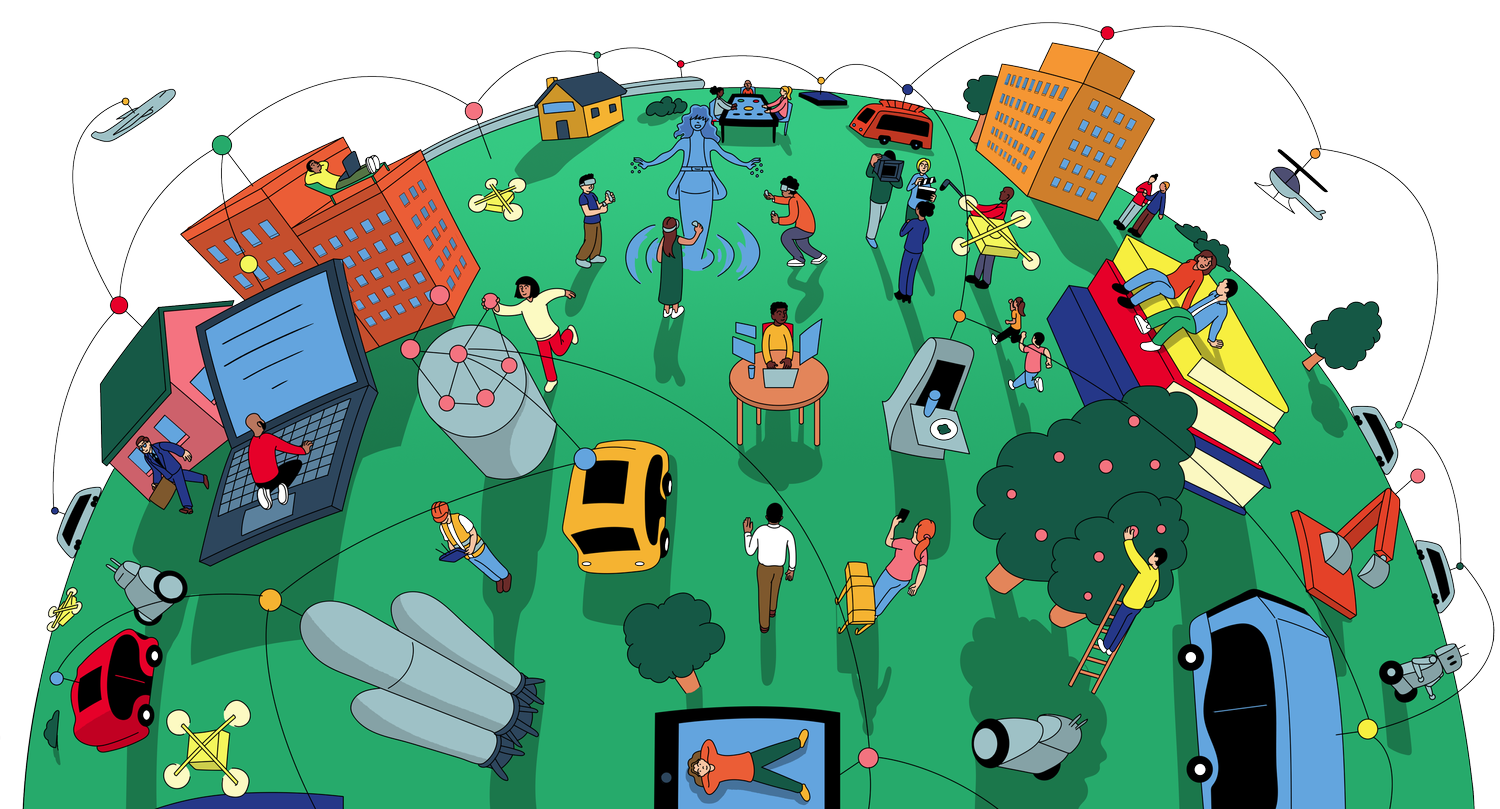 HOT!:
aiEDU (the AI Education Project) promotes the
development of artificial intelligence literacy, which is defined as "the
collection of skills and knowledge that a person needs to understand, use,
and critically evaluate artificial intelligence." To this end the site
provides equitable, free curriculum for learners, teachers, and anyone
interested in AI. The Learn section contains AI challenges and a
5-minute intro to AI. The Teach section contains self-guided and
teacher-led projects for grades 9-12, AI Snapshots with 180 classroom warmups for
grades 7-12 to spark interest, and a 10-week Intro to AI project-based
learning course for grades 9-12. The site includes professional
development, an educator toolkit, and a newsletter. aiEDU has numerous strategic
partners, including academia and nonprofits.
HOT!:
aiEDU (the AI Education Project) promotes the
development of artificial intelligence literacy, which is defined as "the
collection of skills and knowledge that a person needs to understand, use,
and critically evaluate artificial intelligence." To this end the site
provides equitable, free curriculum for learners, teachers, and anyone
interested in AI. The Learn section contains AI challenges and a
5-minute intro to AI. The Teach section contains self-guided and
teacher-led projects for grades 9-12, AI Snapshots with 180 classroom warmups for
grades 7-12 to spark interest, and a 10-week Intro to AI project-based
learning course for grades 9-12. The site includes professional
development, an educator toolkit, and a newsletter. aiEDU has numerous strategic
partners, including academia and nonprofits.
In What is Artificial Intelligence and How Is It Powering Our Lives? posted at ScienceABC, Ishan Daftardar (2022, July 8) delved into the history of AI, machine learning, deep learning, and where AI is used. For example, AI is used in the algorithms for social media feeds like Facebook, Amazon ad recommendations, and digital assistants like Siri, Alexa, Cortana, and Google Assistant. Streaming services (e.g., Netflix, Amazon Prime Video, Spotify, Quora) use AI for recommending films, programs, music, and articles to read.
HOT!: There are 10 articles on Artificial Intelliigence at ScienceABC that help to understand AI and its use in modern society. For example, learn about why we feel uncomfortable with AI that is too human; how Snapchat and Instagram filters work; how deepfakes are made; how Alexa determines who is speaking; the difference between deep learning and AI; the Turing Test used to design machine intelligence; and more.
The Center for AI Safety (CAIS) has a mission "to reduce societal-scale risks associated with AI by conducting safety research, building the field of AI safety researchers, and advocating for safety standards." Of interest is its Overview of Catastrophic AI Risks. They are grouped into four categories: Malicious Use, the AI Race for development (profit vs. safety), Organizational Risks, and Rogus AIs (loss of control over AIs).
HOT!: Elements of AI, created by MinnaLearn and the University of Helsinki in 2018. includes free self-paced online courses: An Introduction to AI and Building AI. The courses combine theory with practical exercises, but you can read the content without signing up. Signing up gives access to the practical excercises to test your understanding. Content is available in multiple languages. Everyone can benefit from the Introduction to AI, in which you'll learn what AI is, what is can and can't do, and how it affects our lives. In Building AI, you'll learn about the actual algorithms that make creating AI methods possible.
HOT!: The Council of the Great City Schools and the Consortium for School Networking worked in partnership with Amazon Web Services to develop a K-12 Generative Artificial Intelligence (Gen AI) Readiness Checklist Questionnaire. It has over 90 questions to consider before implementing any Gen AI technologies, including on Executive Leadership Readiness, Operational Readiness, Data Readiness, Technical Readiness, Security Readiness, and Legal/Risk Management.
HOT!: The ILO Group (2024, March) developed a Framework for Implementing Artificial Intelligence (AI) in K-12 Education. This 30-page document has two parts. Part 1 addresses District-wide AI Areas of Consideration (Political, Operational, Technical, Fiscal). Part 2 includes Department-Specific AI Applications (Risk Profiles and Department-Specific Examples). Risk profiles include the potential for inaccurate communications, bias, and misuse of personal information. There are potential technological and operational risks, eductional and pedagogical risks, and legal and compliance risks. Within department-specific applications, there are curriculum and instruction and special education examples, and more.
For classrooms, there are 4 ways that AI can help students: differentiated instruction, intelligent textbooks, assessment, and personalized learning, per W. Ian O'Bryne (2023, April 11). AI has been used in computer-assisted problem solving programs, intelligent tutoring systems, profiling and prediction, adaptive systems. It's used in AI powered automatic grading systems and chatbots to answer student questions.
MagicSchool AI can help educators to plan lessons, differentiate instruction, write assessments, write IEPs, communicate clearly, and more. There are three pricing options. In the free version, there are 60+ standards based tools for educators, an AI chatbot (Raina) designed for education, and an AI image generator. A math spiral review generator, math story word problem generator, and a project-based learning generator are among the tools.
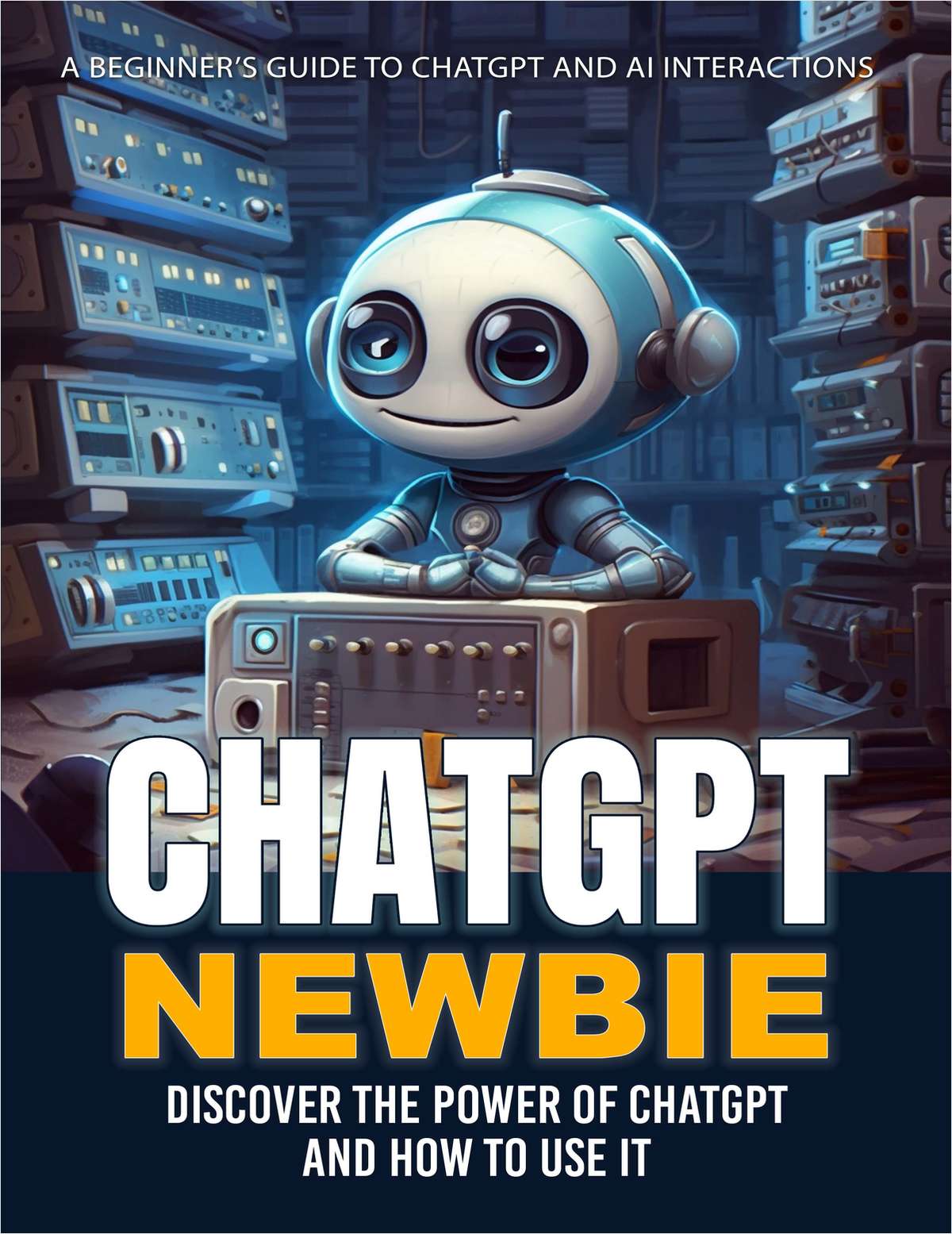 AI has been used to develop apps that can write essays for students and it
can be difficult for educators to detect.
ChatGPT, an OpenAI
product, is one such tool and its use is controversial. If you do opt to
use it, read the OpenAI
privacy policy about the personal information it collects and how it is
used. For example, the policy states "in certain circumstances, [OpenAI]
may provide your Personal information to third parties [e.g., vendors and
service providers, and OpenAI affiliates] without further notice to you, unless
required by law" (Disclosure of personal information section). Note: In
ChatGPT, the acronym stands for "Generative Pretrained Transformer." Also,
if you opt to use ChatGPT, consider reading
ChatGPT Newbie: Your
Essential Handbook for Navigating ChatGPT, a free how-to guide offered by
Mark Laxton. It also delves into AI interactions.
AI has been used to develop apps that can write essays for students and it
can be difficult for educators to detect.
ChatGPT, an OpenAI
product, is one such tool and its use is controversial. If you do opt to
use it, read the OpenAI
privacy policy about the personal information it collects and how it is
used. For example, the policy states "in certain circumstances, [OpenAI]
may provide your Personal information to third parties [e.g., vendors and
service providers, and OpenAI affiliates] without further notice to you, unless
required by law" (Disclosure of personal information section). Note: In
ChatGPT, the acronym stands for "Generative Pretrained Transformer." Also,
if you opt to use ChatGPT, consider reading
ChatGPT Newbie: Your
Essential Handbook for Navigating ChatGPT, a free how-to guide offered by
Mark Laxton. It also delves into AI interactions.
Educators are concerned about students' cheating on assignments when AI tools are used, but AI is here to stay. Per Lauraine Langreo (2023), the only way to get around this concern is for educators to "change what they're asking students to do. They need to "create assignments that are impossible to complete with these tools or they need to allow the use of these tools but require students to acknowledge and document how they used them."
So, changes will be needed in how writing assignments are structured and evaluated (e.g., incorporate personal experiences). Writing in ASCD's blog, Zak Cohen (2023, January 24) presented some thoughts on Leveraging ChatGPT: Practical Ideas for Educators.
Kristen Moore (2023) illustrated benefits for teachers in Using ChatGPT in Math Lesson Planning. It can be used as a search engine relating to potential topics of interest to learners, a math content creator (e.g., questions and word problems, performance tasks, projects, inquiry based activities), a math lesson designer, and as an aid to human intelligence. She elaborated on those ideas.
There are numerous math programs that use AI. The following are a few of those:
Math educators also need to be careful about using ChatGPT. In ChatGPT Is Not Ready to Teach Geometry (Yet), Dr. Paul T. von Hippel (2023, January 4) noted the following and then illustrated his point with examples using the Pythagoras' Theorem:
"Can ChatGPT provide feedback and answer questions about math in a more tailored and natural way? The answer, for the time being, is no. Although ChatGPT can talk about math superficially, it doesn’t “understand” math with real depth. It cannot correct mathematical misconceptions, it often introduces misconceptions of its own; and it sometimes makes inexplicable mathematical errors that a basic spreadsheet or hand calculator wouldn’t make."
As noted in When it comes to advanced math, ChatGPT is no star student (Hughes-Castleberry, 2023), "AI's ability to handle math depends on what exactly you ask it to do." Users need a math maturity, domain knowledge, and enough experience to validate the math output of ChatGPT. They might not understand or be confused by ChatGPT's explanations when asked how it derived answers, particularly in basic math classes if those explanations go outside of the standard procedures on how students have been taught. Also, there are problems that ChatGPT can't do, such as finding the area of geometric figures. Yet it is useful in math, for example as a math-based search engine or defining a math concept. This article elaborates on research conducted by an international team of researchers on what ChatGPT can and cannot do.
GPTZero is free for teachers and others and can detect AI plagiarism. Read about it in What is GPTZero? The ChatGPT Detection Tool Explained By Its Creator (Ofgang, 2023, January 27).
Turnitin: In AI writing: The challenge and opportunity in front of education today, Turnitin (2022, December 15) indicated it has "technology that can detect AI-assisted writing and AI writing generated by tools such as ChatGPT today." See Turnitin's AI Detector for its writing detetion capabilities.
Winston AI can accurately identify content generated by "ChatGPT, GPT-4o, Google Gemini and all known AI models." Free and paid options are available.
Diana Restifo (2023, July) reported on the Best Free AI Detection Sites. Among the 13 tools that were tested, those receiving an "A" or "A-" grade were Copyleaks AI Content Detector, Crossplag AI Content Detector, Undetectable.AI, and ZeroGPT. Note that GPTZero received a "B-" grade.
Note: Erik Ofgang (2023, October 23) provided some good advice for educators who suspect that work submitted was generated by an AI tool. For example, the writing has a different tone or style than previous work submitted.
Policies are needed and being written to address the concerns posed by AI. Writing in Forbes, Bernard Marr (2023, June 2) listed The 15 Biggest Risks of Artificial Intelligence. His list included:
HOT!: The U.S. Department of Education Office of Educational Technology (OET) developed its policy report, Artificial Intelligence and the Future of Teaching and Learning: Insights and Recommendations (2023, May). "This report addresses the clear need for sharing knowledge and developing policies for “Artificial Intelligence,” a rapidly advancing class of foundational capabilities which are increasingly embedded in all types of educational technology systems and are also available to the public. [OET considers] “educational technology” (edtech) to include both (a) technologies specifically designed for educational use, as well as (b) general technologies that are widely used in educational settings. Recommendations in this report seek to engage teachers, educational leaders, policy makers, researchers, and educational technology innovators and providers as they work together on pressing policy issues that arise as Artificial Intelligence (AI) is used in education." (Introduction section)
In October 2024, the OET released Empowering Education Leaders: A Toolkit for Safe, Ethical, and Equitable AI Integration, which builds on its May 2023 policy report. This 74-page AI toolkit is divided into three sections: Mitigating Risk: Safeguarding Student Privacy, Security, and Non-Discrimination (Modules 1-3); Building a Strategy for AI Integration in the Instructional Core (Modules 4-7); and Maximizing Opportunity: Guiding the Effective Use and Evaluation of AI (Modules 8-10).
The National Education Association released its policy statement on Artificial Intelligence in Education (2024, June 26). The full report also includes the benefits of using AI in teaching and learning. The policy addresses five pinciples:
UNESCO "produced the first-ever global standard on AI ethics – the ‘Recommendation on the Ethics of Artificial Intelligence’ in November 2021. This framework was adopted by all 193 Member States." It includes multiple policy action areas.
AI has implications for the future of education. There will be changes in the goals of education, curriculum and learning objectives, how we teach, what we teach, how students learn, how we assess learning, and grade.
AI will give rise to new skills that students must acquire to best use the technology. For example, Heidi Hayes Jacobs and Michael Fisher (2023) noted that "prompt literacy" is a key for AI-based learning. This skill is "associated with the creation and engineering of prompts that users input into AI tools to generate content. ... Learning how to write effective prompts will empower learners to be the drivers of AI rather than being driven by it" (p. 18).
Students who use AI tools will then need to acquire skills to evaluate the output for accuracy. As NCTM (2024) pointed out, AI output might include biased data, hallucinations (untrue or unreaonable results), and inaccurate citations.
The use of AI will lead to changes in education standards. Adam Geller, CEO of Edthena, stated "If teaching with and about AI is not part of states’ standards, it just becomes something that’s “nice to have,” which means it won’t come with funding and support, and schools will have to figure out how to prioritize it against a million other requirements" (Langreo, 2023).
Augmented Reality: "Augmented reality (AR) is a live direct or indirect view of a physical, real-world environment whose elements are augmented (or supplemented) by computer-generated sensory input such as sound, video, graphics or GPS data. It is related to a more general concept called mediated reality, in which a view of reality is modified (possibly even diminished rather than augmented) by a computer. As a result, the technology functions by enhancing one’s current perception of reality" (Wikipedia). It is not the same a virtual reality. Virtual reality replaces reality.
The following provide additional information about augmented reality:
Augmented Reality Resources and App Examples:
Blended Learning: Blended learning combines online delivery and learning, at least in part, at a brick-and-mortar facility. The student has control over time, place, path, or pace. There are six classification forms currently in use: the teacher as face-to-face driver of the curriculum; rotation in which the student rotates on a fixed schedule between self-paced online learning and sitting in the classroom with the face-to-face teacher; online lab in which the online platform delivers an entire course, but in the brick-and-mortar facility; self-blend in which students take a remote online course to supplement the school's traditional curriculum; flex in which the online platform delivers most of the curriculum and the teacher provides on-site support as needed; and online driver in which the online platform and teacher deliver all the curriculum; students work in a remote location and face-to-face check-ins are either available or mandatory (Knewton, Inc., Blended Learning Infographic, n.d.).
Mike Gorman (2014) provided the following ideas for using one-to-one initiatives for blended learning. Use technology to:
- Reach beyond the classroom walls for learning opportunities, collaboration, and audience
- Create a student driven/centered learning environment
- Allow for collaborative experiences in and out of the classroom
- Permit student control over learning, allowing for important voice and choice
- Provide opportunities for remixing of information leading to innovation and creativity
- Give opportunities for personalized and differentiated learning
- Promote convergent and divergent thinking in order to promote inquiry and critical thinking
- Encourage student invention of new products and possibilities to demonstrate learning
- Explore authentic and real learning experiences.
- Establish opportunities for anytime/anywhere learning. (Gorman, 2014)
Elizabeth Brooke (2015, pp. 3-5) identified four success factors that have the potential to accelerate the benefits of a blended learning implementation and also minimize frustration in both teachers and students when doing so:
The following provide additional information about blended learning and how to implement it:
National Standards for Quality Online Learning (2024) provides three sets of relevant standards for educators involved with blended learning and online learning. These are National Standards for Quality Online Teaching, Online Programs, and Online Courses. This initiative is "led by a partnership between Quality Matters, the Virtual Learning Leadership Alliance, and the Digital Learning Collaborative with widespread community support." (About section)
iNACOL Blended Learning Teacher Competency Framework by Powell, Rabbitt, and Kennedy (2014) elaborates on 12 key competencies that teachers need to be successful with blended learning. These are organized into four domains: mindsets, qualities, adaptive skills, and technical skills. Note: Effective October 28, 2019, iNACOL changed its name to the Aurora Institute to reflect its shift in focus from educational technology to competency-based, personalized learning. The Aurora Institute has multiple blended learning resources.
The Blended Learning Implementation Guide 3.0 (2013, updated 2015) from Digital Learning Now. A successful transition to blended learning includes these key phases: creating the conditions for success, planning, implementation, and continuous improvement.
What is Blended Learning? from the Clayton Christensen Institute includes a series of resources and publications on this topic. For example, Clayton Institute's Blended Learning Definitions and Models elaborates on the definitions within their taxonomy for blended learning shown in the image below. There are four common models: Rotation, Flex, A La Carte, and Enriched Virtual. The Rotation model includes four sub-models: Station Rotation, Lab Rotation, Flipped Classroom, and Individual Rotation.
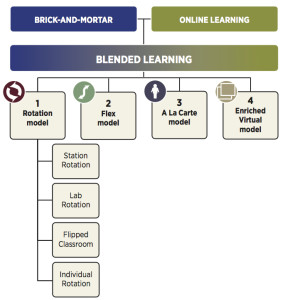
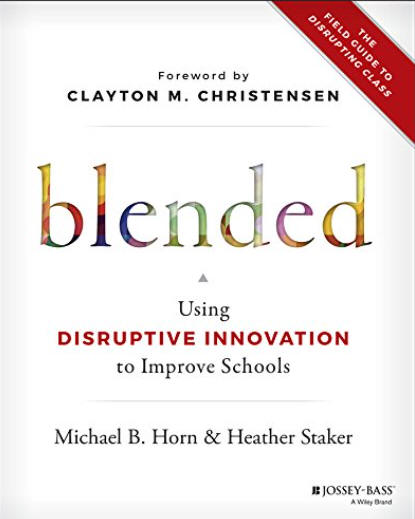 In
Blended: Using Disruptive Innovation to Improve Schools,
Michael Horn and Heather Staker (2015) of the Clayton Christensen
Institute present a step-by-step framework and advice for
implementing blended learning techniques in K-12.
In
Blended: Using Disruptive Innovation to Improve Schools,
Michael Horn and Heather Staker (2015) of the Clayton Christensen
Institute present a step-by-step framework and advice for
implementing blended learning techniques in K-12.
Brodersen, R. M., & Melluso, D. (2017). Summary of research on online and blended learning programs that offer differentiated learning options (REL 2017–228). Washington, DC: U.S. Department of Education, Institute of Education Sciences, National Center for Education Evaluation and Regional Assistance, Regional Educational Laboratory Central. https://ies.ed.gov/use-work/resource-library/report/descriptive-study/summary-research-online-and-blended-learning-programs-offer-differentiated-learning-options
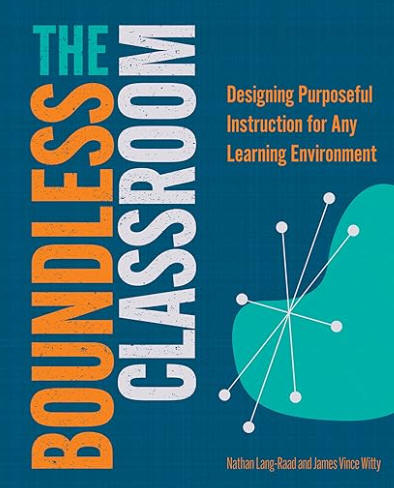 The Boundless Classroom:
Designing Purposeful Instruction for Any Learning Environment by
Nathan Lang-Raad and James Witty (2022) includes seven blended
learning models and how to implement each. Chapters also
include mapping a course scope and sequence, constructing a pacing
guide, strategies for implementing authentic, student-led
assessments, maximizing feedback, and integrating digital
citizenship. It also contains downloadable templates,
checklists, and guided professional learning tasks to help design
virtual and blended lessons.
The Boundless Classroom:
Designing Purposeful Instruction for Any Learning Environment by
Nathan Lang-Raad and James Witty (2022) includes seven blended
learning models and how to implement each. Chapters also
include mapping a course scope and sequence, constructing a pacing
guide, strategies for implementing authentic, student-led
assessments, maximizing feedback, and integrating digital
citizenship. It also contains downloadable templates,
checklists, and guided professional learning tasks to help design
virtual and blended lessons.
Next Generation Blended Learning (2024) posted at StrongMind.com delves into some of the history of blended learning and includes examples of what new blended learning looks like. Of relevance are the four building blocks four next generation blended learning.
 If you plan on using blended learning, survey parents/students on the type of technology with
internet access they have available at home that learners can use. If they do
not have such technology, ask where they access or could
access a computer or internet (e.g., a neighbor, friend,
relative, public library, etc.), and ease of doing so. A survey
might be performed at the beginning of the school year,
perhaps using Google Docs or Survey Monkey as examples.
If you plan on using blended learning, survey parents/students on the type of technology with
internet access they have available at home that learners can use. If they do
not have such technology, ask where they access or could
access a computer or internet (e.g., a neighbor, friend,
relative, public library, etc.), and ease of doing so. A survey
might be performed at the beginning of the school year,
perhaps using Google Docs or Survey Monkey as examples.
Blog: short for Web log, is a website for which an individual or a group frequently generates text, photographs, video, or audio files, and/or links, typically (but not always) on a daily basis. Posts appear in reverse chronological order, and unlike wikis, cannot be edited by others. (Wikipedia)
Blogs in the classroom:
Dan McDowell (2004) proposed blogging techniques for the K-12 classroom and provided links to examples of each. Educators can use blogs as administrative tools for one-way delivery of information to students and parents. Blogs can be used as discussion tools. A teacher might post a discussion question or topic on a single blog, and students post their responses. Or, teachers can allow students to not only respond, but to post their own comments. Blogs can also be used as publication tools. Students each have their own blog on which they post assignments, projects, digital portfolios, reflections, and so on.
 If students each have their own blog, consider
setting up a blog aggregator, so that you as the teacher can
read the blogs and comment to the group without having to go
to each blog separately. Demski (2012) suggested
simplifying navigation by "having students subscribe to each
other's blogs via RSS feeds, dividing students into small
groups to comment on each other's work, or building a mother
blog--a front page for the course that aggregates recent
blog posts, comments, updates from course-related websites,
and social-networking feeds" (p. 19).
If students each have their own blog, consider
setting up a blog aggregator, so that you as the teacher can
read the blogs and comment to the group without having to go
to each blog separately. Demski (2012) suggested
simplifying navigation by "having students subscribe to each
other's blogs via RSS feeds, dividing students into small
groups to comment on each other's work, or building a mother
blog--a front page for the course that aggregates recent
blog posts, comments, updates from course-related websites,
and social-networking feeds" (p. 19).
Note: Learners will appreciate adding authenticity to their blogging efforts. Comments4Kids "is a way for students and teachers to find blogs to comment on and to get their own posts commented on" (Welcome section).
Blogs can serve a personal agenda or be journalistic in nature. Educators might need to justify that using a blog will contribute to helping students reach instructional objectives, as it should have a clear pedagogical purpose. When used in K-12, they might need to justify their use to master standards, so that they perform well on state-mandated tests. But, consider that blogs offer the collaboration so important in a learner-centered instructional environment.
If you use a blog, it should be an integral part of your instruction and a graded element of the course, so that students will not view it as just another thing to do. According to Ruth Reynard (2007), each student develops his/her own voice in the process. "Student response statements really cover a wide variety of "types" that reflect the instructional goals of the course. That is, when developing individual voice throughout a learning process, each stage of that process is often reflected in the students' comments." When a blog is used throughout a course, the statements that students make can be categorized into reflective, commentary, new idea, or application statements to demonstrate their learning (online p. 1, Statement categories).
Reynard (2008b) noted five common mistakes when using blogs in instruction and how to avoid those:
Advance preparation is needed, including preparing students for how to write to a blog so that what they say is LARK, the acronym for Legal, Appropriate, Responsible, and Kind (Sturgeon, 2008). Advance preparation might include practical aspects such as "uploading images and videos, embedding text links, and writing constructive comments on peer blogs ... before content-specific blog entries are due" (Demski, 2012, p. 19).
Julie Sturgeon (2008) also provided some pitfalls to avoid when using blogs in the classroom:
There is no doubt that blogging takes time. In this regard, Bill Ferriter (2013) provided three valuable tips for teachers using classroom blogs:
For how to's on moderating and using a classroom instructional blog, read Dr. Patricia Deubel's Moderating and Ethics for the Classroom Instructional Blog in K-12 Tech Trends (2007, February 21).
Blogging tools and tips:
The number of blogging tools for classroom use is increasing. See examples and get the how to's using the following resources:
b2evolution: a free blogging open source platform that can run on your website. It has additional features beyond those of traditional blogs, such as file and photo management.
Blog Basics: A resource from TeachersFirst.com
Blogger is a free Google tool that comes with many features including templates, access controls, and help. You can customize your blog, add pages, add photos and videos, and post to it from a mobile phone, and more.
Edublogs.org provides free blogs for teachers, researchers, other educational professionals and students. Teachers can control settings to ensure privacy of student accounts. Paid versions are also available.
Fanschool (formerly Kidblog) is designed for K-12 teachers who want to provide each student with their own, unique blog in a safe controlled environment. Pricing options are available.
How to Start a Blog Step-by-Step Guide is an extensive article by Richard Goodwin, who elaborates on 7 steps to build a blog. He claims that 20 minutes is all you really need and you don't need to know HTML, coding, or graphics design. He also has a free blogging course with lessons.
Start Blogging Online includes resources to help you need to get started, including Classroom Blogs: Educational Free Blog Sites for Students and Teachers.
WordPress.org offers multiple themes to help you get started with blogging, creating websites, and apps.
Some blogs for math educators and professional development:
The community blog, Peers and Pedagogy, from Achieve The Core includes sections for classroom strategies, tools and resources, materials adaptation, standards-aligned information, and research and reflections. Each has multiple entries with valuable content. Posts can be sorted by ELA/Literacy and Mathematics.
K-12 educators in all content areas who are interested in educational technology blogs might consider the collection of 50 Must-Read K-12 Educational IT Blogs, as recommended by EdTech Magazine in 2018.
Med Kharbach, developer of the blog Educators Technology, includes several categories for his posts. He delves into Pedagogy, Educational AI, EdTech Tools and Apps, Buying Guides for Teachers, Teacher Resources, EdTech tools for Special Education and Kids He also has a series of articles on iPad in Teaching, including apps for that endeavor.
In addition, the following focus on math:
BetterExplained can benefit math educators, and anyone interested in those ah-ha moments in which you finally gained better insight into understanding a topic. In this blog by Kalid Azad, a Princeton grad who has also worked at Microsoft, you'll get his insights into several math and number concepts, programming and web development, business, writing, and communication. For example, there are posts on mental math, how to learn math, number systems, prime numbers, permutations and combinations, uses of the Pythagorean theorem, exponents, logs, complex numbers, and calculus topics.
Blog on Math Blogs from the American Mathematical Society "is a tour of the mathematical blogosphere" that will capture your attention for its relevance, humor, and practical insights. For example, among posts in March-April, 2016, you'll find "Packing Heat: The World of Sphere Packings is on Fire," "How to Celebrate Square Root Day," "A conversation with The Accidental Mathematician," and "Algebra: It's More than just Parabolas." There are 19 categories for easy retrieval of posts. Among those are Applied Math, Biomath, History of Mathematics, K-12 Mathematics, Events, Math Education, Mathematics and the Arts, Recreational Mathematics, and more.
Dy/Dan: Dan Meyer's blog has a following of educators who share his interest in using dynamic math and Web 2.0 tools creatively for teaching and learning math. He also includes multiple posts on videos.
Dynamic Math Classroom is the blog from Ihor Charischak where you'll also find his list of Dynamic Math Activities. Charischak is a former mathematics project manager for the Center for Innovation in Engineering and Science Education at the Stevens Institute of Technology (NJ) and past President of the Council for Technology in Math Education (CLIME).
emergent math is a blog that has some great ideas for introducing students to inquiry-based learning. You might begin your exploration with A Problem Based Learning Starter Kit, posted October 30, 2013. You will also find a set of Common Core Problem Based Learning Curriculum Maps for grades 3-8, integrated math for grades 9-11, algebra 1, geometry, and algebra 2. Each unit of study has multiple problems and tasks mapped to the associated Common Core math standards.
Learner.org: Blog from Annenberg Learner features posts categorized in multiple areas.
Let's Play Math! by Denise Gaskins is about learning, teaching, and just playing around with K-12 mathematics.
Marilyn Burns Math Blogs: This blog focuses on K-8 math teaching. Burns is a highly regarded math educator and author of more than a dozen books for children. There are multiple categories for posts in which she offers her thoughts about teaching math, suggestions from her past and present classroom experiences, links to resources she has found useful, problems to solve, and more.
Mathematics for Teaching by Erlina Ronda is for K-12 math educators to help their learners develop mathematical thinking and understanding and narrowing the gap between theory and practice in mathematics teaching and learning. There are multiple categories of posts for teaching math (e.g., algebra, number sense, geometry, math lessons, graphs and functions, K-12 math problems).
Math Values is a blog from the Mathematical Association of America, which features posts in four areas: inclusivity, community, communication, and teaching & learning. It "explores the diverse voices of mathematics and discusses topics related to and affected by mathematics" (About MAA section).
NCTM Journal Blogs: Each of three NCTM journals has a blog in which guest math educators contribute posts. Math Tasks to Talk About is in Teaching Children Mathematics; Blogarithm: Standards of Mathematical Practice is in the Middle Grades in Mathematics Teaching in the Middle School; and Joy and Inspiration in the Mathematics Classroom is in Mathematics Teacher.
NWEA Teach. Learn. Grow is an education blog. Posts address multiple topics of interest for all, including assessment, policy and leadership, classroom tips, research, and teacher voices.
On Teaching and Learning Mathematics from the American Mathematical Society includes articles "written either by the editors or by a contributing author following an invitation from the editorial board." You'll find "practical "teaching tips,” commentary on current mathematics education research, discussions of social/curricular educational policy, and more" (About This Blog section).
squareCirclez: the IntMath blog: You'll also find interactive mathematics resources.
Teaching Calculus by Lin McMullin is a blog for high school teachers and students, especially Advanced Placement Calculus teachers and students. You'll find comments, suggestions, hints, and observations on the topics for the course, and a video collection. Of particular value is the Blog Guide section, which includes 10 units with calculus topics in an order that they are typically taught.
Blog Safety and Ethics:
Online safety and ethics must be considered; students should sign a code of conduct. In general, any blogging code of ethics should strike a balance between free expression with factual truth. Ethical considerations, which students must be taught, include the need for truth, accuracy, and accountability for what they say, and respect for others even when students might disagree. There is also need to ensure that bloggers keep private issues private to minimize potential harm to others. Consider the following for online safety and sample contract for bloggers:
Cloud Computing: "Cloud computing is a general term for anything that involves delivering hosted services over the Internet. These services are broadly divided into three categories: Infrastructure-as-a-Service (IaaS), Platform-as-a-Service (PaaS) and Software-as-a-Service (SaaS). A cloud can be public or private" (TechTarget.com, Wesley Chai, updated December 2020). The term is often associated with Web 2.0 applications. Johnson, Levine, Smith, and Smythe (2009) stated, “Collaborative work, research, social networking, media sharing, virtual computers: all are enabled by applications that live in the cloud” (p. 5). Services delivered over the internet, such as Hotmail, Gmail, Yahoo! Mail or other Web-based email, Flickr, Google Apps, YouTube, TeacherTube and Amazon Web Services are examples.
The use of cloud services is making it fairly easy technologically to implement "digital strategies such as BYOD, the flipped classroom, and personalized and collaborative learning environments" (Johnson, Adams Becker, Estrada, and Freeman, 2014, p. 36).
There are other "cloud" examples, which can be used on a school curricular level. Programming languages such as ScratchJr for kids ages 5-7 and Scratch for kids ages 8 and up, developed by MIT Media Lab, can be used for free to create animations, interactive stories, games, music, and art. Vendors of commercial products are also providing online data storage. Consider Renaissance Learning's Accelerated Reader, an online supplementary reading program providing guided reading instruction, or First in Math, an online skill building program aligned with Common Core math standards for grades K-8 that uses games and offers pre- and post tests to assist with learning.
For more on what cloud computing is all about, see the following resource:
For concerns about protecting data in the cloud, see the following:
Doxing or Doxxing as defined by Fortinet, a cybersecurity company, "is derived from the term “dropping dox,” or “documents.” Doxing is a form of cyberbullying that uses sensitive or secret information, statements, or records for the harassment, exposure, financial harm, or other exploitation of targeted individuals." Their article, What is Doxing? elaborates on how it works, addresses its legality, how to protect yourself from doxing, and what to do if you become a victim.
Folksonomy per Wikipedia is derived from "folk" and "taxonomy." As opposed to taxonomy, which is a predefined traditional classification scheme created by authors of content for their own works or by professionals for the work of others, this is a new concept in which users (sometimes called amateurs) of social bookmarking systems on the Web categorize their own information for later retrieval. Users add their own keywords or tags to content they save, creating personalized or community-based organizational systems. In time the community develops its own structure of keyword descriptors to define its resources.
In Folksonomies - Cooperative Classification and Communication Through Shared Metadata, Adam Mathes (2004) discussed the advantages and disadvantages of folksonomies and their potential impact on information retrieval systems. He elaborated on their nature by discussing two popular sites for sharing digital content: Del.icio.us (tool for organizing web pages) and Flickr (tool for photo management and sharing). Note: Educators should exercise caution if using Flickr, as some content might not be appropriate for K-12 learners. There are alternatives for Web site photo management for student projects, which include log-in and password features.
More on social bookmarking:
Glog: Per Webopedia, a glog (short for graphical blog) is an interactive multimedia image, similar to a poster, that allows users to interact with the content.
Mashup: This term has more than one meaning. It is often associated with mixing music or other media (e.g., video, or web application hybrid) from more than one source to become a new unified whole. However, in terms of the web and web applications, it is mixing content from more than one source to become a new, integrated whole.
Metaverse, as defined in Britannica, is a "proposed network of immersive online worlds experienced typically through virtual reality or augmented reality in which users would interact with each other and purchase goods and services, some of which would exist only in the online world. Builders of metaverse technology consider it to be the next step in the evolution of the Internet after early 21st-century developments such as smartphone applications and social media."
Metaverse and education:
An Introduction to Learning in the Metaverse (2022, April) was written by Daniel Pimentel, Géraldine Fauville, Kai Frazier, Eileen McGivney, Sergio Rosas, and Erika Woolsey. You'll learn about the metaverse, its state of development, and it's potential and limitations for education. For example, the potentials include such things as increasing interest and motivation to learn, personalization, visualizations, active learning, game-based learning, virtual/augmented field trips, role-play and perspective taking, immersive storytelling, and novel social interactions. On the other hand, there are limitations, such as an increase in cognitive load and its effect on retention of content knowledge, and the physical effect of long term exposure (e.g., beyond 10-15 minutes). There are concerns about accessibility by all potential users, the cost of the technology itself compared to other learning resources, lack of educational content and the difficulty to create it, privacy and safety of user data that is collected by corporations that develop the technology, and the difficulty to access learning using all forms of data collected (e.g. new forms such as movement and eye tracking).
Modding: "a slang expression for the act of modifying a piece of hardware or software to perform a function not intended by someone with legal rights concerning that modification" (Wikipedia).
 Podcast:
Podcast stands for Portable On
Demand Broadcasting. Wikipedia defines
it as "an episodic series of spoken word digital audio files that a user can
download to a personal device for easy listening. Streaming applications and
podcasting services provide a convenient, integrated way to manage a personal
consumption queue across many podcast sources and playback devices. A podcast
series usually features one or more recurring hosts engaged in a discussion
about a particular topic or current event." In "What is a Podcast? An
Explanation in Plain English," Colin Gray (2020, January 29) of
thepodcasthost.com added that it's like "Talk
Radio, but you subscibe to it. ... Most Podcasts today are audio only, even though video podcasts do exist."
Further, "a podcast episode is just one recording from that entire Podcast."
Podcast:
Podcast stands for Portable On
Demand Broadcasting. Wikipedia defines
it as "an episodic series of spoken word digital audio files that a user can
download to a personal device for easy listening. Streaming applications and
podcasting services provide a convenient, integrated way to manage a personal
consumption queue across many podcast sources and playback devices. A podcast
series usually features one or more recurring hosts engaged in a discussion
about a particular topic or current event." In "What is a Podcast? An
Explanation in Plain English," Colin Gray (2020, January 29) of
thepodcasthost.com added that it's like "Talk
Radio, but you subscibe to it. ... Most Podcasts today are audio only, even though video podcasts do exist."
Further, "a podcast episode is just one recording from that entire Podcast."
Podcasts and learning:
Read the two-part series on podcasting by Dr. Patricia Deubel in T.H.E. SmartClassroom (2007): Podcasts: Where's the learning? and Podcasts: Improving quality and accessibility.
Podcast aggregators:
Podcast directories:
Other podcast examples, how to's, copyright/legal info:
Podcast Tips:
Social Network / Social Media: A social network is a "map of the relationships between individuals, indicating the ways in which they are connected through various social familiarities ranging from casual acquaintance to close familial bonds" (Wikipedia).
Although the term social network might seem to be interchangeable with social media, Andrew Froehlich (2020) noted there is a difference. "Essentially, social media is a platform for broadcasting information, whereas social networking is a platform for communicating with one another. Social media is a communications channel, whereas, in social networking, the communication has a two-way nature" (para. 1). Further:
"Social media requires a social network in order to disburse content to those that wish to consume and interact with it. Thus, the social media network is the underlying technology and human connections, while social media focuses strictly on what is being published and consumed within the social networking platform." (The Difference section).
In 2006, a nationally representative telephone survey was conducted for the Pew Internet & American Life Project using a sample of 935 teens, ages 12-17, including a parent or guardian. Results indicated that 55% of the online teens have their profiles online and are using social networks to communicate with current friends and to make new friends. The majority of those only post their first names (81%), but they have included pictures of themselves (79%) and friends (66%), information about where they live (61%) and share their school name (41%) (Lenhart & Madden, 2007, pp. ii-iii).
In its 2007 survey of about 1000 9-17 year olds, Kids' Social Networking Study, the research firm Grunwald Associates in cooperation with the National School Boards Association found popular social networking activities, which students engaged in at least weekly, were predominantly unidirectional. Those included posting messages (41%), downloading music (32%) and videos (30%), uploading music (29%), updating personal websites or online profiles (25%), posting photos (24%), creating and sharing virtual objects (16%), and creating new characters (14%). Collaborative events and reaching out to others were engaged in to lesser degrees, as evidenced by blogging (17%), participating in collaborative projects (10%), sending suggestions or ideas to websites (10%), submitting articles to websites (9%), and creating polls, quizzes, or surveys (9%) (Reynard, 2008a, online p. 1).
The implication for schools is that if we want social networking to make a difference in instruction and learning, the medium should also be used for its publishing and production aspects, reaching higher levels of collaboration and creativity, and for enabling learners to network with experts and peers in a manner where their work gains legitimacy within the larger community of experts in various fields. It also makes learning more interesting. Teachers will need to be more creative "to model the same skills they are looking for in their students" (Reynard, 2008a, online p. 3).
Teachers and Social Networking
Teachers have an obligation to also learn rules regarding their own use of social media, as there have been cases of teachers being fired or disciplined over content they've posted on social media. Read 10 Social Media Rules for Teachers (2016, March 29), a blog post by Rachel at American Board. Common Sense Media developed Protecting Your Students' Privacy on Social Media, which contains a checklist of do's and don'ts for teachers.
Social Network Tools
When you think about it, the telephone is a social networking tool, as is group or individual email, or a face-to-face meeting (with or without notes to document what happened or what was said). However, below might be more in line with thoughts on newer tools.
Safe Social Networking Sites
Social networks are a source of concern for parents and schools because of the online safety issues for students who use them, such as cyberbullying, psychological trauma owing to excessive use, the potential release of private information, and sexual predators. Sites like Flickr, MySpace, YouTube, Del.icio.us, Facebook might be among those, as they are open to anyone to use. Other sites that might raise concerns about their use include X (formerly Twitter), WhatsApp owned by Facebook, Snapchat, Instagram, Kik Messenger, Tumblr, and Reddit.
However, there are social networks that parents with their kids and educators can use in which they can create a private, protected environment for learning, and which have been rated as safe. There are also social networking sites that would be of principal interest to educators. Examples:
Elgg (named after a town in Switzerland) is free open-source social networking software for educators and their students to create a secure "personal learning landscape. "It offers blogging, networking, community, collecting of news using feeds aggregation and file sharing features. Everything can be shared among users with access controls and everything can be cataloged by tags as well." If you are concerned about its use in K-12, consider that you can install it on your own servers and have complete control over it.
Future of Education is an interview series and discussion community open to all. A huge benefit is the regular series of interviews with innovative leaders who are making a difference in learning. Highly recommended.
TIGed (TakingITGlobal) offers a collaborative environment in which students gain access to global perspectives on global issues and new options for expressing their creativity. They can engage in project-based learning. A database of lessons is included. The environment is under control of the teacher, making safe social networking possible. TakingITGlobal.org membership is free, but small fees are attached for TIGed virtual classrooms, activity database, and teacher discussion boards.
We Are Teachers is a social network for educators, which contains thousands of teaching ideas and best practices in multiple categories.
Whyville is for 8-15 year olds. In 2006, Whyville received iParenting's award for its safety features. It has numerous sponsors.
If you opt to use any social media in your teaching, consider the following:
Rafferty, J. (2017, April 10). 8 things you should know about before using social media in your course. Online Learning Consortium Blog. https://onlinelearningconsortium.org/8-things-you-should-know-before-using-social-media-in-your-course
View When Is Your Brain Ready for Social Media | Above the Noise from PBS Learning Media. This video is appropriate for middle and high school learners and includes an educator guide.
Get some tips in Keeping Your Students (and Yourself) Safe on Social Media: A Checklist from Common Sense Education.
The American Psychological Association published a Health Advisory on Social Media Use in Adolescence (2023, May). It contains 10 recommendations based on scientific research to date and considerations such as "the effects of social media likely depend on what teens can do and see online, teens’ preexisting strengths or vulnerabilities, and the contexts in which they grow up" (Consideration A). The following are recommendations 2, 3, and 9:
The 2023 U.S. Surgeon General’s advisory on Social Media and Youth Mental Health addresses both the positives and negatives of social media use. It also includes what actions can be taken by various groups to protect youth from harm: actions by policy makers, tech companies, parents and caregivers, children and adolescents, and researchers.
The American Academy of Pediatrics Center of Excellence on Social Media and Youth Mental Health is a "source for evidence-based education and technical assistance to support the mental health of children and adolescents as they navigate social media." You'll find multiple tools and resources, including a family media plan, tips for teens, policies on children and media, and more.
Software as a Service (SaaS-pronounced like "sass") per Wikipedia is a general name for software that is internet-based, rather than being software that is installed and resides on the end-user's computer. Google Apps is an example.
 Virtual Reality (VR), as defined in Britannica, is "the use
of computer modeling and simulation that enables a person to interact with
an artificial three-dimensional (3-D) visual or other sensory environment.
VR applications immerse the user in a computer-generated environment that
simulates reality through the use of interactive devices, which send and
receive information and are worn as goggles, headsets, gloves, or body suits."
Virtual Reality (VR), as defined in Britannica, is "the use
of computer modeling and simulation that enables a person to interact with
an artificial three-dimensional (3-D) visual or other sensory environment.
VR applications immerse the user in a computer-generated environment that
simulates reality through the use of interactive devices, which send and
receive information and are worn as goggles, headsets, gloves, or body suits."
VR resources:
Vodcast or Vidcast: a video podcast
VoIP: (Voice over Internet Protocol) is a technology that "allows you to make telephone calls using a broadband Internet connection instead of a regular (or analog) phone line" (Federal Communications Commission). There are many VoIP providers. 360Connect includes a list of common VoIP features that schools choose and some providers that cater to schools.
Walled Garden: Per Andrew Froehlich (2021, November), "On the internet, a walled garden is an environment that controls the user's access to network-based content and services. In effect, the walled garden directs the user's navigation within particular areas to enable access to a selection of material or prevent access to other material." He noted examples such as Apples's App Store, Google's Play Store, Facebook, Instagram, Twitter, Microsoft Teams and Slack, Apple, Amazon, Facebook, and Google. (Walled Garden definition)
Webcast: A program combining audio and video that is delivered live or played back on demand over the Internet.
You might begin your exploration of webcasts with the following:
Wiki: Hawaiian for quick, "a type of website that allows users to add and edit content and is especially suited for constructive collaborative authoring" (Wikipedia). Wikis can be organized many ways (e.g., subjects, categories, hierarchies). They often contain a search engine, unlike many blogs.
For more on the role of wikis in education, see:
Educause Learning Initiative (2005, July). 7 things you should know about Wikis.
Wikis in the Classroom: Victoria Davis of Westwood Schools (GA) has a YouTube video explaining how she uses wikis in the classroom. This is a very instructive video on the process.
Teacher Tips for Wiki Projects at Digitally Speaking.
Vanderbilt Univesity: Wikis includes informative information on wikis, including its definition, when and why to use wikis, how to create one, what research says about wikis, concerns, using a wiki or blog, and other resources.

Use a wiki to have learners create their own lexicon of key math words in a unit or lesson.
Wiki Tools:
PBworks.com: Wikis.
Wiki Concerns:
Will Richardson (2005) provided a cautionary statement about the use of wikis: "There are no technological safeguards against a user putting bogus information into the site or vandalizing an entry; the community of people using the wiki keeps the information accurate by policing itself" (p. 25). On the positive side, however, best practices for using wikis in both business and educational environments include for project management, reducing email overload, and building a dynamic intranet, according to Jeff Brainard of Socialtext.net (Kane, Reingold, & Brainard, 2007).
Classroom wikis are great educational tools for student collaboration and note taking as teachers can track student postings. However, public wikis (e.g., Wikipedia) can pose a problem when used as research tools. Users don't necessarily know anything about the authors of the content, their credibility, and validity of the content posted. We need to encourage students to use primary and secondary sources when conducting research, and to teach students critical evaluation skills for what they read. As educators, we are faced with the dilemma of using public wikis as "sources consulted" but not "sources cited" (Schrock, 2007, pp. 38-39).
In fairness, however, Wikipedia is making greater effort to ensure credibility and reliability of its content (e.g., see Wikipedia: Citing_sources) and it is a good place to start if you want to learn about something. You’ll see lists of references at the bottom of pages, which can be used to further research a topic. Imbedded within content, citations are numbered and you will see the phrase “citation needed” next to unreferenced content. For example, look for those as you read about Web 2.0 at Wikipedia. Further, a study by Robert Tomaszewski and Karin MacDonald (2016) revealed that "the use of Wikipedia citations in peer-reviewed journals has been increasing since 2002" (Abstract section).
Some wikis for math educators:
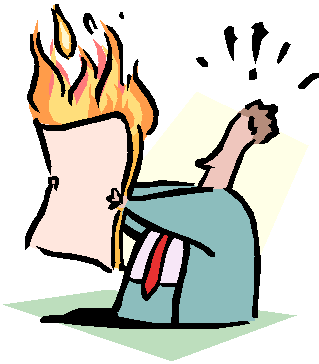 The
Centre for Learning and Performance Technologies
is a must see site to learn about teaching with new
technology. The
Top Tools for Learning include many tools for collaboration and
communication, multimedia development, online learning, and more.
The
Centre for Learning and Performance Technologies
is a must see site to learn about teaching with new
technology. The
Top Tools for Learning include many tools for collaboration and
communication, multimedia development, online learning, and more.
Read Web 2.0 Coming of Age: An introduction to the NEW worldwide web edited by Terry Freedman (2006). This free 93-page booklet, also available in audio format, provides more practical advice on how to get going and applications in education.
Consortium for School Networking has an initiative, Driving K-12 Innovation, which is the successor to the New Media Consortium’s annual “Horizon K-12” reports that ended in 2017. CoSN's goal is to produce three shorter reports each year for the K-12 segment that focus on Hurdles, Accelerators, and Tech Enablers. Those reports began in 2019 and are available at https://www.cosn.org/edtech-topics/driving-k-12-innovation/.
Webopedia: Definitions will help you expand your vocabulary. Webopedia is online dictionary and search engine for computer and Internet technology definitions. For example, see the definition of Web 2.0.
Blubrry Podcasting: Podcasting Words You Should Know: https://blubrry.com/podcast-insider/2021/07/26/podcast-words-you-should-know/
Britannica: https://www.britannica.com
Federal Communications Commission: https://www.fcc.gov/general/voice-over-internet-protocol-voip
Fortinet: https://www.fortinet.com/resources/cyberglossary/doxing
Knewton, Inc. (n.d.). Blended learning infographic. https://elearninginfographics.com/blended-learning-infographic/
TechTarget.com. (2020, December). Cloud computing. https://searchcloudcomputing.techtarget.com/definition/cloud-computing
Wikipedia: https://en.wikipedia.org/wiki/Main_Page
Back to top | Part 1: Technology Integration: Essential Questions: Page 1 | 2 | 3
Aghaei, S., Nematbakhsh, M. A., & Farsani, H. K. (2012). Evolution of the World Wide Web: From web 1.0 to web 4.0. International Journal of Web & Semantic Technology (IJWesT), 3(1), 1-10. https://airccse.org/journal/ijwest/papers/3112ijwest01.pdf
American Psychological Association. (2023, May). Health advisory of social media use in adolescence. https://www.apa.org/topics/social-media-internet/health-advisory-adolescent-social-media-use
Boettcher, J. (2007, July 18). iPod course design. Campus Technology. https://campustechnology.com/articles/2007/07/ipod-course-design.aspx
Brooke, E. (2015). Blended learning: A basic overview of typical implementation models and four keys to success. Concord, MA: Lexia Learning. http://web.archive.org/web/20210405075529/https://mylearning.nps.gov/wp-content/uploads/2015/11/WhitePaper-Blended-Learning-Overview.pdf
Churches, A. (2008, April 1). Bloom's taxonomy blooms digitally. Tech & Learning. https://web.archive.org/web/20081224095332/http://www.techlearning.com/article/8670 or http://teachnology.pbworks.com/w/file/fetch/19978695/Bloom%27s%20Taxonomy%20Blooms%20Digitally.pdf
Deal, A. (2007, June). Podcasting: A teaching with technology white paper. Carnegie Mellon University. https://www.cmu.edu/teaching/resources/PublicationsArchives/StudiesWhitepapers/Podcasting_Jun07.pdf
Demski, J. (2012, January). Strategies for blog-powered instruction. Campus Technology, 25(5), 18-19. https://campustechnology.com/articles/2012/01/01/strategies-for-blog-powered-instruction.aspx
Dlott, A. M. (2007). A (pod)cast of thousands. Educational Leadership, 64(7), 80-82. https://www.ascd.org/el/articles/a-(pod)cast-of-thousands
Ferriter, W. (2013, March 17). Three classroom blogging tips for teachers. The Tempered Radical. https://web.archive.org/web/20130920231835/http://blog.williamferriter.com/2013/03/17/classroom-blogging-tips-for-teachers/
Freedman, T. (Ed.) (2006). Web 2.0 coming of age: An introduction to the NEW worldwide web. http://www.shambles.net/web2/comingofage/index.htm
Froehlich, A. (2020, September 24). What's the difference between social media and social networking? https://www.techtarget.com/searchunifiedcommunications/answer/Whats-the-difference-between-social-media-and-social-networking
Froehlich, A. (2021, November). Walled garden definition. https://www.techtarget.com/searchsecurity/definition/walled-garden
Gorman, M. (2014, October 12). Ten ideas to move classroom technology closer to blended learning. https://www.techlearning.com/tl-advisor-blog/8245
Hughes-Castleberry, K. (2023, May 20). When it comes to advanced math, ChatGPT is no star student. Ars Technica. https://arstechnica.com/science/2023/05/when-it-comes-to-advanced-math-chatgpt-is-no-star-student/
Jacobs, H. H., & Fisher, M. (2023). Prompt literacy: A key for AI-based literacy. Educational Leadership, 80(9), 18-19. https://www.ascd.org/el/articles/prompt-literacy-a-key-for-ai-based-learning
Johnson, L., Adams Becker, S., Estrada, V., & Freeman, A. (2014). The NMC Horizon Report: 2014 K-12 Edition. Austin, TX: The New Media Consortium. https://library.educause.edu/resources/2017/12/horizon-report-k-12-edition-2009-2017
Johnson, L., Levine, A., Smith, R., & Smythe, T. (2009). 2009 Horizon Report: K-12 Edition. Austin, TX: The New Media Consortium. https://library.educause.edu/resources/2017/12/horizon-report-k-12-edition-2009-2017
Kane, J., Reingold, H., & Brainard, J. (2007, September 6). Wikis and emerging Web 2.0 e-learning communities. Campus Technology Webinar Series. https://campustechnology.com/articles/2007/08/webinar-wikis-and-web-20.aspx [Note: register to view.]
Kuhn, R. (2000, July). How does technology transform thinking? [Show 111 transcript]. Closer to the Truth. http://season1.closertotruth.com/topics/creativitythinking/111/index.html [Note, June 4, 2014: Original URL no longer active. See https://www.imdb.com/title/tt1323982/?ref_=ttep_ep11 for availability and more on Robert Kuhn. Also see https://closertotruth.com/about-closer-to-truth/tv-series/ and https://closertotruth.com/video/how-does-technology-transform-thinking/].
Langreo, L. (2023, August 31). What teachers need to know about AI, but don't. Education Week. https://www.edweek.org/technology/what-teachers-need-to-know-about-ai-but-dont/2023/08
Lenhart, A., & Madden, M. (2007, April 18). Teens, privacy, and online social networks. Pew Internet & American Life Project. https://www.pewresearch.org/internet/2007/04/18/teens-privacy-and-online-social-networks/
Lucier, T. (2009, January 25). What is Web 3.0 Definition? [Blog post]. http://web.archive.org/web/20090131224223/http://www.tourismkeys.ca/blog/2009/01/what-is-web-30-definition/
Mathes, A. (2004, December). Folksonomies - Cooperative classification and communication through shared metadata. University of Illinois-Urbana, Graduate School, LIS590CMC. http://www.adammathes.com/academic/computer-mediated-communication/folksonomies.html
McDowell, D. (2004). Blogging techniques for the K12 classroom. In B. Hoffman (Ed.), Encyclopedia of Educational Technology. http://edweb.sdsu.edu/eet/articles/bloggingtech/start.htm [Note Dec. 31, 2011: URL is no longer available.] See http://teachnology.pbworks.com/f/Encyclopedia+of+Educational+Technology.pdf
Moore, K. (2023, May 25). Using ChatGPT in math lesson planning. https://www.edutopia.org/article/using-chatgpt-plan-high-school-math-lessons
National Council of Teachers of Mathematics. (2024, February). Position statement: Artificial intelligence and mathematics teaching. https://www.nctm.org/standards-and-positions/Position-Statements/Artificial-Intelligence-and-Mathematics-Teaching/
National Education Association. (2024, June 26). Report of the NEA task force on artificial intelligence in education. https://www.nea.org/resource-library/artificial-intelligence-education
Ofgang, E. (2023, October 23). My student was submitting AI papers. Here's what I did. Tech & Learning. https://www.techlearning.com/news/my-student-was-submitting-ai-papers-heres-what-i-did
Ramaswami, R., & Schaffhauser, D. (2011, October 31). Diving into the cloud. Campus Technology. https://campustechnology.com/articles/2011/10/31/diving-into-the-cloud.aspx
Reynard, R. (2007, May 9). Instructional strategies for blogging. Campus Technology. https://campustechnology.com/articles/2007/05/instructional-strategies-for-blogging.aspx
Reynard, R. (2008a, May 28). Social networking: Learning theory in action. Campus Technology. https://campustechnology.com/articles/2008/05/social-networking-learning-theory-in-action.aspx
Reynard, R. (2008b, October 1). Avoiding the 5 most common mistakes in using blogs with students. Campus Technology. https://campustechnology.com/articles/2008/10/avoiding-the-5-most-common-mistakes-in-using-blogs-with-students.aspx
Richardson, W. (2005). The educator's guide to the read/write web. Educational Leadership, 63(4), 24-27. https://www.ascd.org/el/articles/the-educators-guide-to-the-read-write-web
Schrock, K. (2007, October). Critical evaluation in the collaborative era. Technology & Learning, 28(3), 38-39. https://www.techlearning.com/news/critical-evaluation-in-the-collaborative-era
Sturgeon, J. (2008, February). Five don'ts of classroom blogging. THE Journal, 35(2), 26-30. https://thejournal.com/articles/2008/02/01/five-donts-of-classroom-blogging.aspx
Tomaszewski, R., & MacDonald, K. (2016). A study of citations to Wikipedia in scholarly publications. Science & Technology Libraries, 35(3), 246-261. https://www.tandfonline.com/doi/abs/10.1080/0194262X.2016.1206052
Touretzky, D., Gardner-McCune, C., Martin, F., & Seehorn, D. (2019). Envisioning AI for K-12: What Should Every Child Know about AI?. Proceedings of the AAAI Conference on Artificial Intelligence, 33(01), 9795-9799. https://doi.org/10.1609/aaai.v33i01.33019795
University of Helsinki & MinnaLearn. (2018). Elements of AI: Introduction to AI [online course]. https://www.elementsofai.com/
von Hippel, P. (2023, January 4). ChatGPT Is not ready to teach geometry (yet). Education Next. https://www.educationnext.org/chatgpt-is-not-ready-to-teach-geometry-yet/
Wegerif, R. (2002, September). Literature review in thinking skills, technology and learning. Bristol, UK: Futurelab Series. https://www.nfer.ac.uk/publications/literature-review-in-thinking-skills-technology-and-learning/
![]()
![]() See
other Technology Integration pages:
See
other Technology Integration pages:
Part 1: Technology Integration: Essential Questions: Page 1 | 2 | 3
Part 2: Technology Integration Resources | Part 3: Web Page Design | Part 4: Multimedia in Projects